Mac / Windows / Flash Online Games / Learn by Java!
|
49er Gold Rush Education Software
|
|
49er Gold Rush Series |
Page Contents
|
|
|
49er Gold Rush Series |
In the 49er Gold Rush games you are a 49er playing against either a computer opponent or another person. Your goal in the game is to mine more gold that your opponent. You mine gold by turning over rocks to discover gold underneath. Before you can successfully mine gold from under a rock, you have to turn the rock over with the correct "Tool". You pick your Tool from one of the Mining Stores at the bottom of the screen. If your Tool matches the type of Rock, then you can take the gold under the rock (your 49er Miner friends will deliver it to you on the left side of the game screen).
You can think of the game as a wild variant on the classic "concentration" card game.
The following miniature screen shot shows the 49er game layout:

The Stream Bed is where the Rocks lie (upper right of screen). When a level first begins, both players see under all rocks for a few seconds before the player up first gets a chance to mine for gold. In the screen shot a level is just about to start, and all the Rocks for that level are shown uncovered. The player named "Human" is ready to start to play first (lower left of screen). Human and Computer players have already found some gold and a 49er Miner friend is delivering the last load to the Computer player's stockpile (left of screen). The "Tool" in the first Mining Store is shown (the shop door is open).
In the above example, the player named "Human" (in fact a human) is playing the computer. If you are alone, you can always play the computer. You can also change the intelligence (skill) of the computer from the Options menu. If the computer is winning too easily, make it dumber!
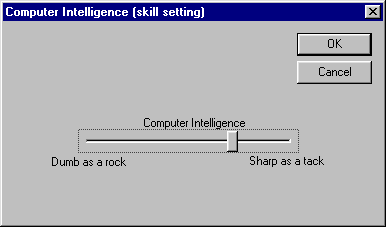
In the 49er Gold Rush Math Arithmetic game, you match results to equations. Equations appear on the Rocks for the corresponding results available as Tools from the Mining Stores.
In Math Arithmetic you use the Equation Generator to practice a wide variety of arithmetic problems. If you are familiar with the Hungry Frog Equation Generator, you will know how to make equations in 49er Arithmetic. You can practice addition and subtraction in equations yielding both positive and negative results, multiplication, division and even absolute value equations. You can choose 2 term equations or 3 term equations (including operator precedence rules) simultaneously mixing absolute value into any equations. You choose what numbers to use in your equations, so you can be sure to practice only the problems you want.
The game can be configured to teach an extremely wide variety of math skills. For example, it is easily configured to run as an application dedicated to practice of multiplication tables only. The game may also readily be set up to focus solely on the most basic principles of addition or subtraction. The game only quizzes on the equation sets defined in the equation generator dialog and does NOT presume to know better than you do what problems to present to you (or your child). Equations are only generated within the bounds of the specified parameters. If you feel the equations generated are too simple or too complex, you merely change the parameters to adjust play accordingly.
Click here to go to the 49er Gold Rush online Manual.
In 49er Gold Rush Language games, you match words to definitions. Definitions appear on the Rocks for the corresponding words available as Tools from the Mining Stores.
In 49er Language Vocabulary games you use the Lesson and Dictionary Editor to define lessons and also to edit the main game dictionary. If you are familiar with the Hungry Frog Language Lesson and Dictionary Editor, you'll know how this works. Lessons are simply subsets of the Main Dictionary. Lessons are the sets of words from which your students will choose words to practice. You can have an unlimited number of lessons, and you can add an unlimited number of words to the main dictionary from which your lessons are constructed. The number of words you can place in the main dictionary is limited only by your computer memory and speed.
Click here to go to the 49er Gold Rush online Manual.
Click here to go to the manuals page for a full description of software.
49er Gold Rush Chemistry uses the 49er Gold Rush 2-player game format to teach the same chemistry topics as the Hungry Frog and Jellyfish Fun chemistry programs. You can even share lessons with your friends and colleagues who use the Hungry Frog and Jellyfish Fun chemistry games!
Click here to go to the 49er Gold Rush online Manual.
Software requires 32 bit Windows 95/NT and corresponding Microsoft .dll files which are part of the 32 bit Windows 95/NT systems, 16 MB RAM, a Pentium processor and an SVGA video card with 1MB (2MB recommended) of memory capable of displaying 256 colors (1000s recommended).
|
Please help support free content at this site by shopping at Amazon.com via the above banner. You don't have to buy the products displayed, any purchase you make at Amazon will help us to earn a few more cents to help pay for bandwidth costs. Just use the banner advertisement above to start your Amazon search for software, games, books or whatever you want from Amazon. Thank you for helping keep these Java games available to the public. Visit the Jellyfishfun web shop for more fun and games. |